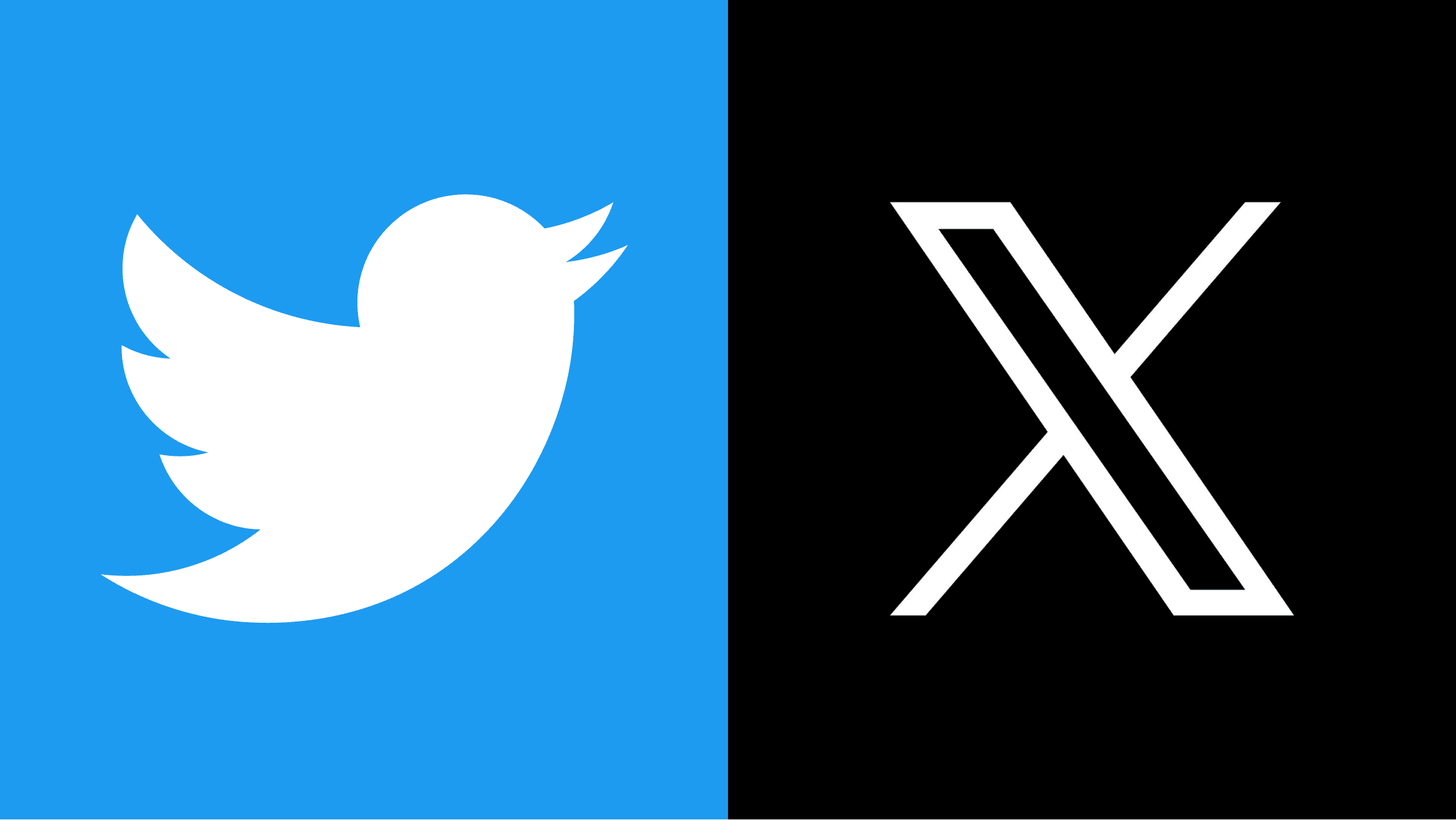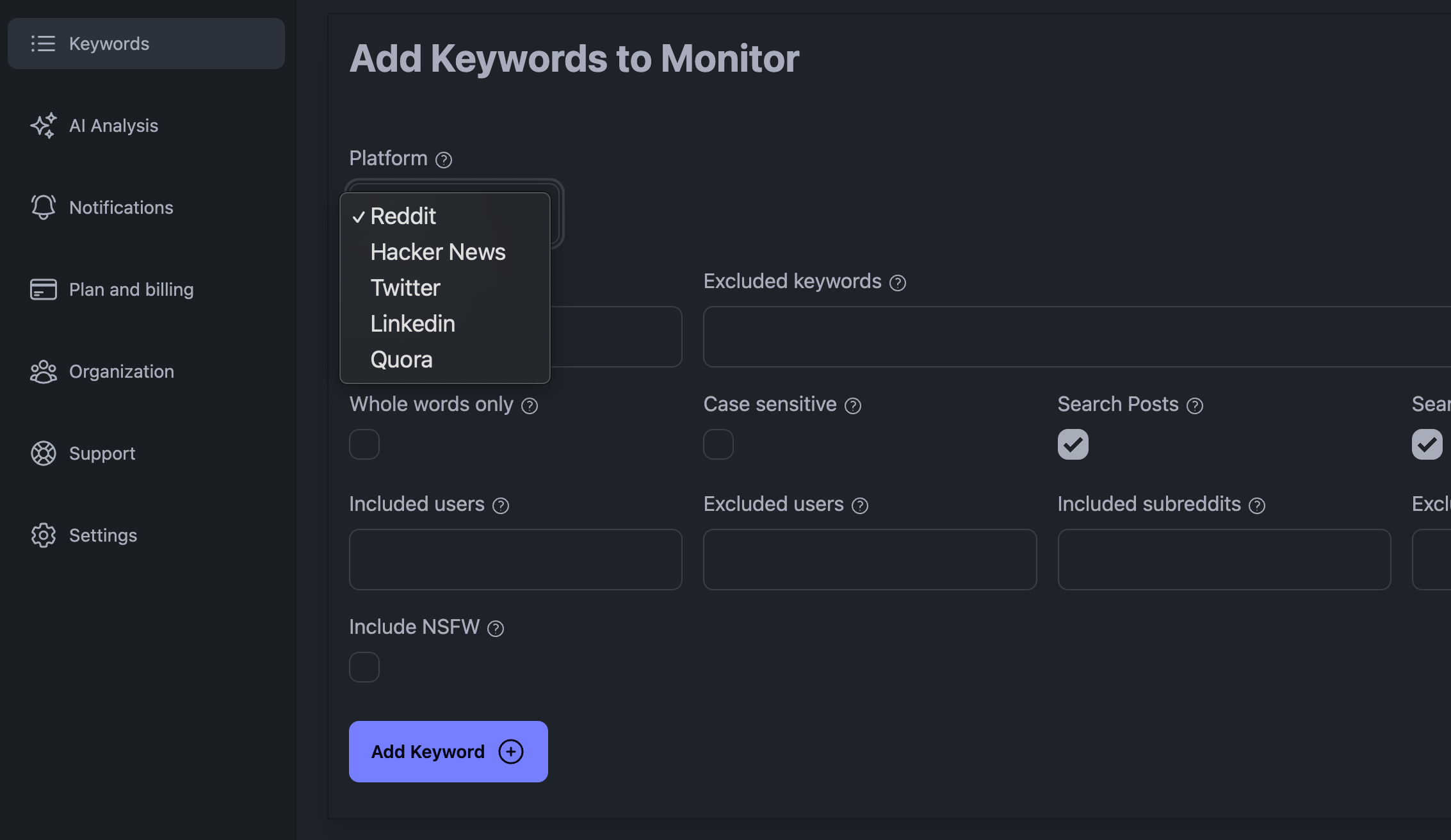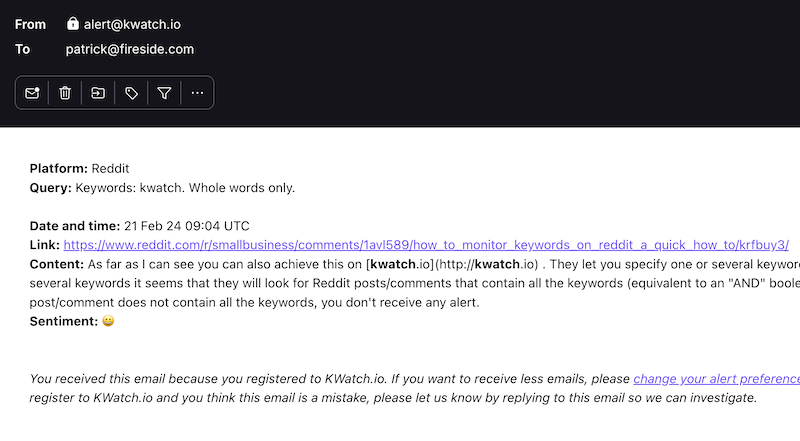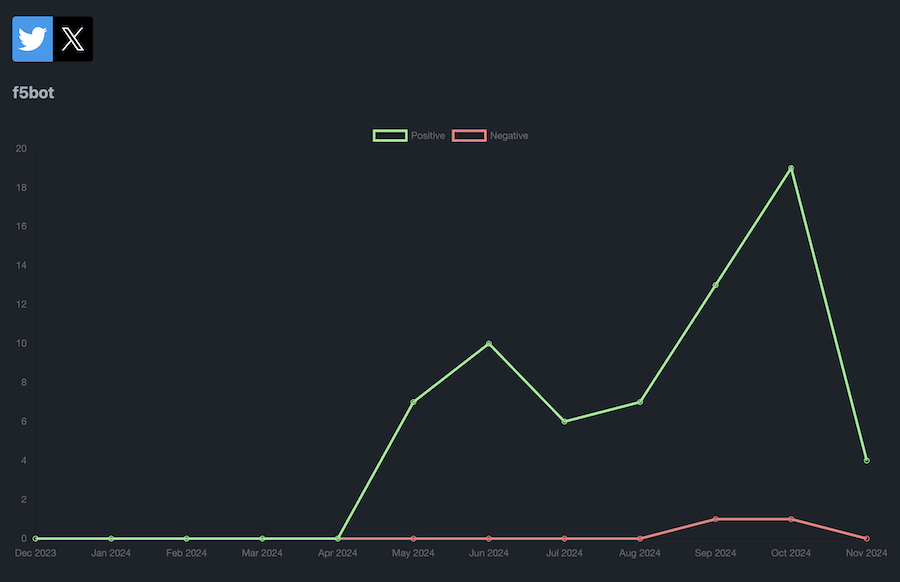As businesses evolve in an ever-connected world, staying informed about what's buzzing around your brand and
niche becomes not just an advantage, but a necessity. Is your brand a topic of conversation on X? What's
the sentiment around it? Are your marketing efforts hitting the mark? At KWatch.io, we provide the answers to
these questions, ensuring you're not just a part of the conversation but a step ahead.
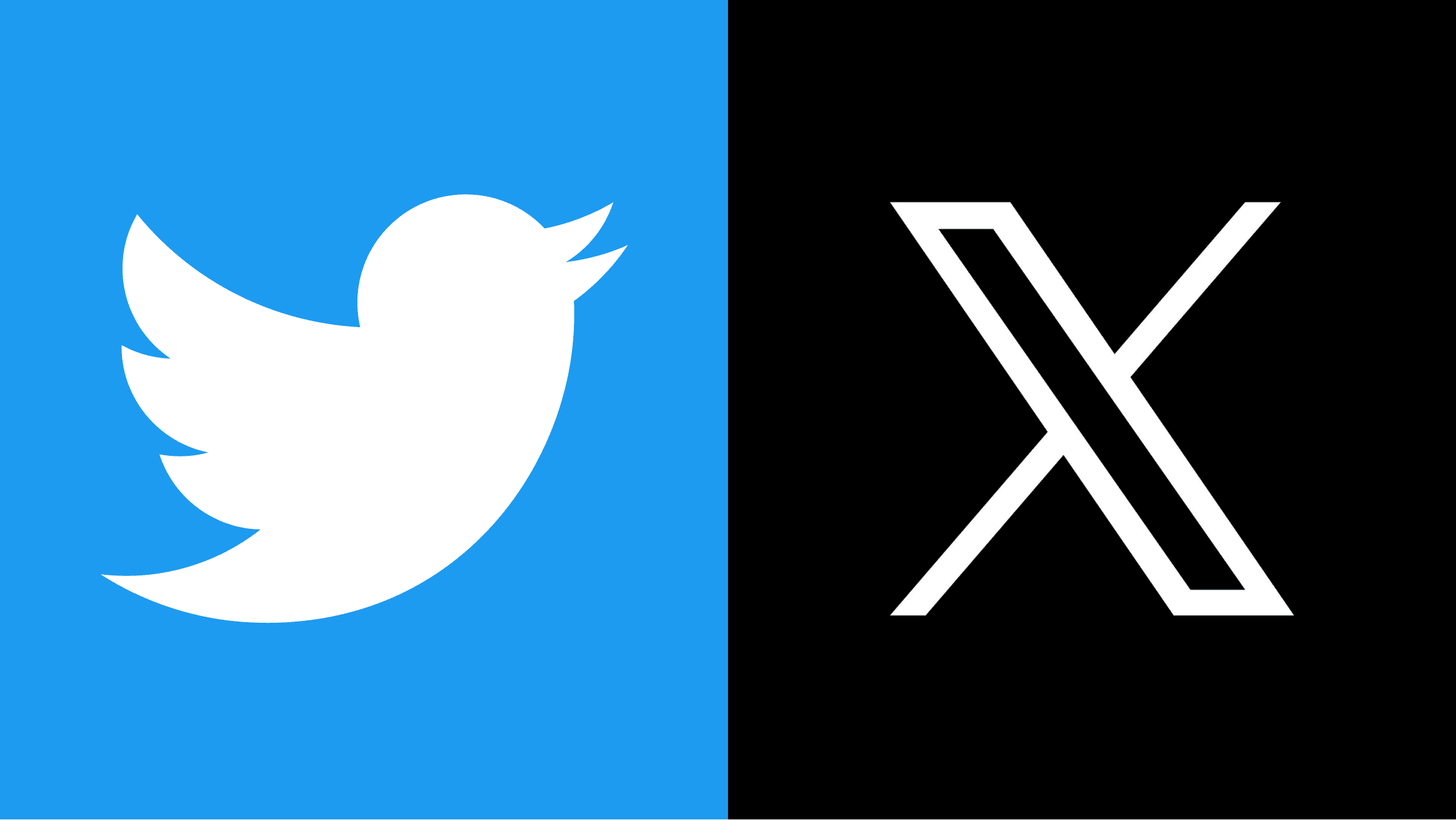
Why Monitor Keywords on X?
X isn't just a social platform; it's a goldmine of insights, a direct line to customer
thoughts, emerging trends, and the competitive landscape. By tracking keywords related to your brand, products,
and industry, you unlock a treasure trove of actionable intelligence. Whether it's tracking mentions about your
brand or products, monitoring
competitors, or engaging in customer satisfaction, each interaction holds value.
 Example of KWatch.io competitor mentioned on X. Time to jump in!
Example of KWatch.io competitor mentioned on X. Time to jump in!
How KWatch.io Allows You to Perform Social Listening on X
Our platform, KWatch.io, is designed to seamlessly monitor, track, and analyze posts and comments on
X, even if these posts and comments are not publicly available on Google!. Whether you're a small business owner, a digital marketer, or part of a larger company, our tool
helps in many situations:
-
• Brand Monitoring: Keep an eye on what's being said about your brand. Engage with your audience,
mitigate potential PR crises before they escalate, and amplify positive feedback.
-
• Competitor Analysis: Watching your competitors can unveil strategies, performance, and audience
engagement. Adapt and innovate by learning from the challenges and successes of others.
-
• Trend Following: Hot trends, new technologies, or political shifts can impact your business directly
or indirectly. Stay ahead by tracking these conversations.
-
• Customer Support: Direct engagement with customers asking questions or voicing concerns on Twitter
can boost your brand's reputation and customer satisfaction.
-
• Marketing Impact: Measure the real-world impact of your marketing campaigns by monitoring buzz and
sentiment before, during, and after your campaign runs.
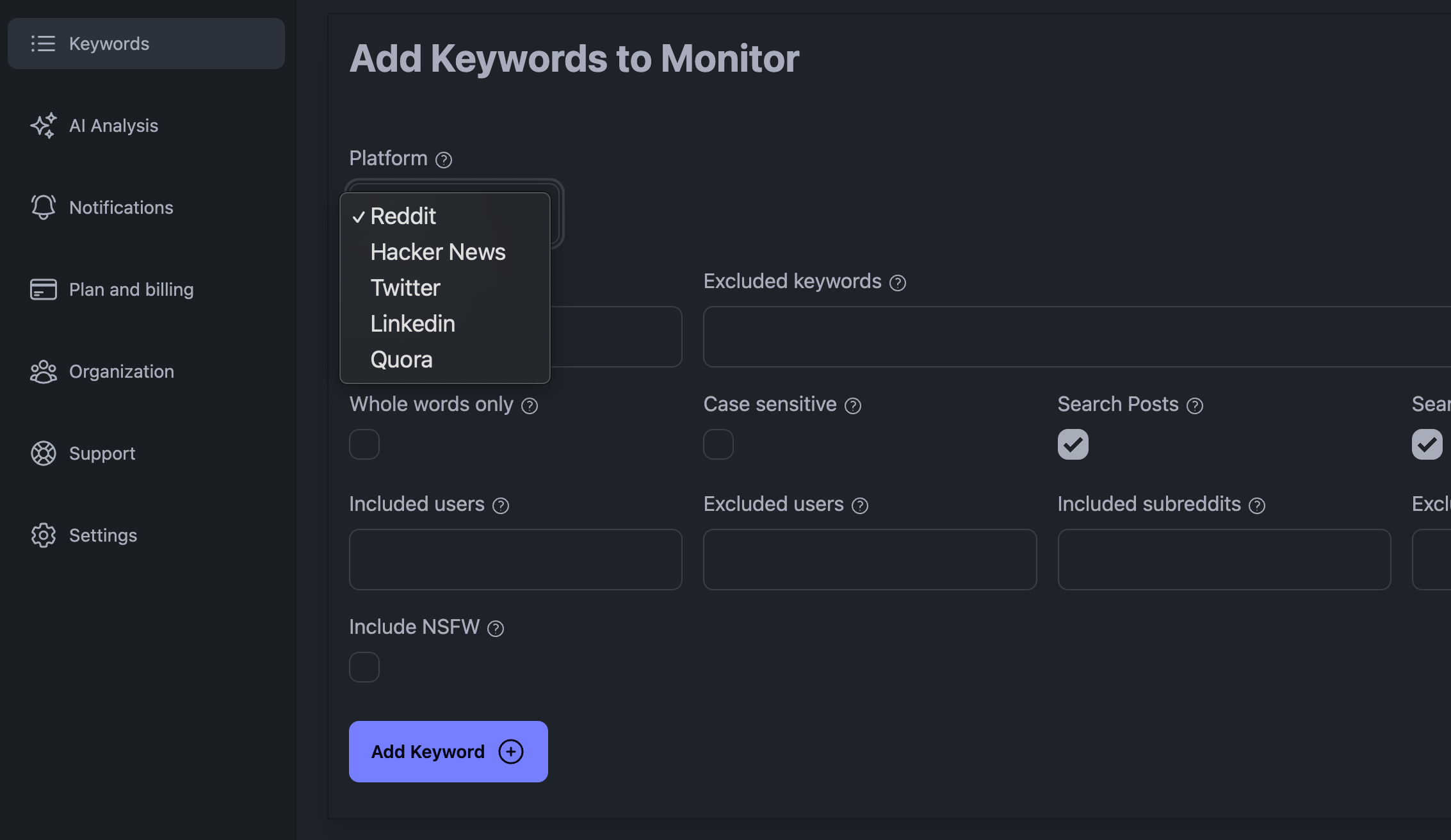 Define keywords to listen to on X
Define keywords to listen to on X
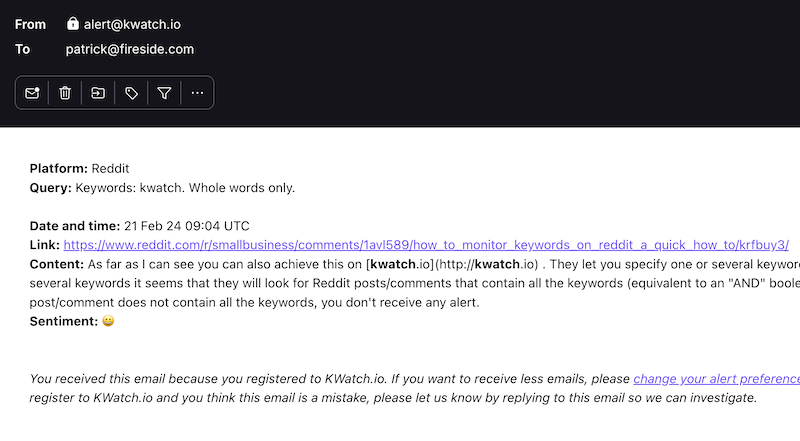 Receive an email alert when a keyword is found in posts or comments on X
Receive an email alert when a keyword is found in posts or comments on X
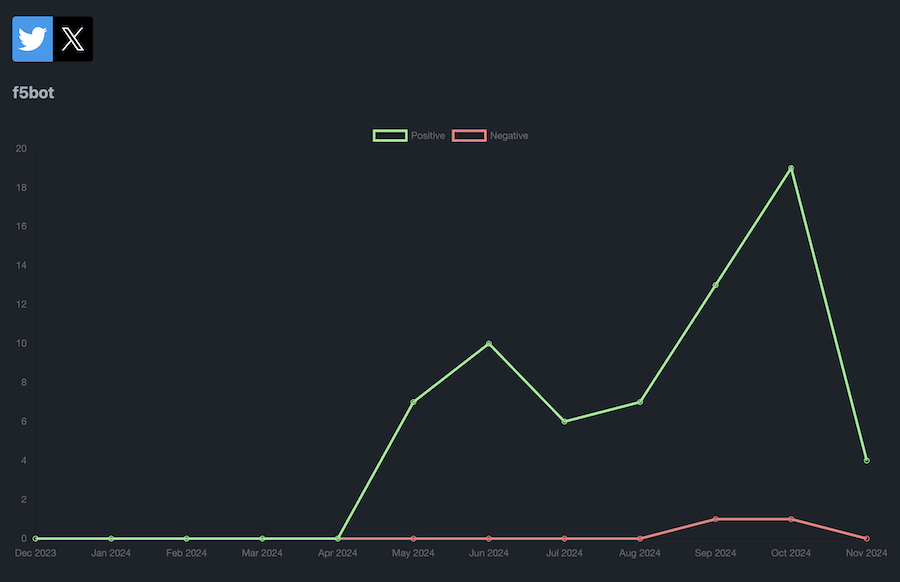 Leverage AI to automatically analyze the sentiment about your keywords
Leverage AI to automatically analyze the sentiment about your keywords
Actual Uses Cases Where Tracking Mentions on X is Invaluable
Our platform is useful in many situations. Here are some real-world scenarios where KWatch.io
proves invaluable:
-
• Jumping Into Conversations: Discover when someone mentions your competitors or topics closely related
to your business. This opens a window to attract customers by showcasing what sets you apart.
-
• Gathering Feedback: Hearing what users say about you on social media is gold. With KWatch.io, perform
in-depth sentiment analysis to truly understand your brand's perception.
-
• Adapting Quickly To Competition: Keeping tabs on competitors allows you to adapt and tweak your
strategies efficiently, ensuring you're always one step ahead.
-
• Following Trends: Whether it's a new tech breakthrough or a significant political event, being in the
know helps you pivot or double down on strategies that resonate with current events.
-
• Supporting Customers: Engage with users who reach out on Twitter with questions or complaints
swiftly. This not only solves their issues but also enhances your brand's image.
-
• Measuring Campaigns: With our tool, you can get a clear picture of how your marketing efforts are
perceived, allowing for real-time adjustments and long-term strategy shifts.
Try KWatch.io For Free